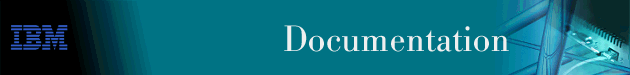
This chapter describes DIALs configuration and operational commands. The chapter includes:
Use the following procedure to access the global configuration process.
* talk 6
Config>
After you enter the talk 6 command, the CONFIG prompt (Config>) displays on the terminal. If the prompt does not appear when you first enter configuration, press Return again.
Table 54. DIALs Global Configuration Commands
| Command | Function |
|---|---|
| ? (Help) | Displays all the commands available for this command level or lists the options for specific commands (if available). See "Getting Help". |
| Add | Adds a (Dynamic Host Configuration Protocol) DHCP server to the list of DHCP servers or adds an IP address pool. |
| Delete | Deletes a DHCP server from the list or removes a block of addresses from an IP address pool |
| Disable | Disables IP address assignment methods, dial-out protocols, multi-chassis MP, SPAP Banner, and Dynamic DNS. |
| Enable | Enables various methods of IP address assignments, dial-out protocols, multi-chassis MP, SPAP Banner, and Dynamic DNS. |
| List | Lists the Global DIALs parameters and their values. |
| Set | Sets time-allowed, dhcp gateway address, NetBIOS Name Server addresses, locally assigned MAC addresses, Virtual Connections (VC) Dynamic Name Server addresses, dial-out inactivity timer, and dial-out server-name. |
| Exit | Returns you to the previous command level. See "Exiting a Lower Level Environment". |
Use the add command to add a new Proxy DHCP server to a list of servers or to add an IP pool of addresses.
The proxy DHCP server list contains the IP addresses of the DHCP servers that will, in turn, lease IP addresses to the dial-in clients. Multiple servers may be added for redundancy. The maximum number of servers is 20.
The IP address pool feature provides a method by which the router may retrieve an IP address from a locally defined pool of addresses to a dial-in client. The client may use this address for the duration of the connection to the router. A pool consists of one or more blocks of IP addresses. The maximum number of blocks is 20. Each of these blocks is defined by a base IP address and the number of addresses in the block. The addresses in each block are ascending and contiguous, starting with the base address.
Syntax:
Example :
DIALs Config> add dhcp-server DIALs Proxy DHCP server address [0.0.0.0]? 10.0.0.1
Example:
DIALs Config> add ip-pool
Base address []? 192.1.100.18
Number of addresses [1]? 57
DIALs config>add ip-pool
Base address []? 192.2.200.1
Number of addresses [1]? 250
DIALs config>list ip-pools
Configured IP address pools:
Base Address Last Address Number
------------ ------------ ------
192.1.100.18 192.1.100.74 57
192.2.200.1 192.2.200.250 250
Use the delete command to delete an existing Proxy DHCP server from the list of servers or to remove a block of addresses from the IP address pool.
Syntax:
Example:
DIALs Config> delete dhcp-server Enter the address to be deleted [0.0.0.0]? 10.0.0.1
Example:
DIALs Config> delete ip-pool Base IP address of the block to be removed []? 192.2.200.1
Use the disable command to disable an IP address assignment method, dial-out protocols, SPAP Banner, and Dynamic DNS.
Syntax:
To disable both types of clients you must enter the disable dial-out command for each type. Disabling both types of clients disables dial-out on the 2212.
See "Server Provided IP Addresses" for additional information about assignment techniques.
| Note: | Entering a \n will force a new line character in the banner displayed at the client. |
Use the enable command to enable IP address assignment, dial-out protocols, SPAP Banner, and Dynamic DNS.
Syntax:
See "Server Provided IP Addresses" for additional information about assignment techniques.
Use the list command to display the current configuration. The DHCP state and lease times can be monitored for each net from the Point-to-Point console. See the listipcp command in the Access Integration Services Software User's Guide for an example.
Syntax:
DIALs config>li all
DIALs client IP address assignment:
Client : Enabled
UserID : Enabled
Interface : Enabled
Pool : Enabled
DHCP Proxy : Disabled
Configured IP address pools:
Base Address Last Address Number
------------ ------------ ------
11.0.0.100 11.0.0.129 30
11.0.0.210 11.0.0.229 20
Configured DHCP servers: 11.0.0.2 11.0.0.50
Proxy DHCP is currently disabled
DHCP gateway address (giaddr): 11.0.0.10
Dynamic DNS: Enabled
Primary Domain Name Server (DNS): 11.0.0.2
Secondary Domain Name Server (DNS): None
Primary NetBIOS Name Server (NBNS): 11.0.0.2
Secondary NetBIOS Name Server (NBNS): None
Time allowed for connections: Unlimited
SPAP banner :Enabled
Welcome to the network...
Box-level dial-out settings
Inactive timer: 15
LAN Protocols enabled for dial-out: TELNET DIALs
Server name: DIALOUT_SERVER
Number of Mac Addresses defined = 0
Base MAC Address: 000000000000
VC: Maximum Virtual Connections = 50
VC: Maximum suspend time (hours) (0 is unlimited) = 12
VC: Idle timeout period (seconds) = 30
Multi-chassis MP: Endpoint discriminator (0 means use box s/n) = 0
DIALs config>
The example shows the following:
Use the set command to set the time-allowed, dhcp gateway address, NetBIOS Name Server addresses, Dynamic Name Server addresses and dial-out inactivity timer , and dial-out server-name.
Syntax:
If the DHCP server is not on a directly attached LAN interface, then you must configure this address to the address of one of the LAN interfaces that has IP connectivity to the DHCP server. See "Dynamic Host Configuration Protocol (DHCP)" and the definition of "giaddr" in RFC 1541 for more information.
Valid values: 0 to 256
Default value: 0
Valid values: Any valid MAC address
Default value: 000000000000
Example:
DIALs config>set laa
Number of Mac Addresses: [0]? 20
Locally Administered Mac Address Base (hex) [000000000000]? 002210aaaaaa
DIALs Config>
Example:
DIALs Config> set multi-chassis-mp Enter Endpoint Discriminator to use from stacked group (0 for box S/N): 2345
Example:
DIALs config>set spap-banner SPAP banner :Disabled Enter Banner: Welcome to the network...
Example:
Config> feature DIALs DIALs Config> set vc-parameters Maximum Virtual Connections [50]? 40 Maximum suspended time (hours) (0 is unlimited) [10]? 18 Inactivity Timeout (seconds) [30]? 60 DIALs Config>
Valid values: 0 to 255
Default value: 50
Valid values: 0 to 48
Default value: 12
Valid values: 10 to 1024
Default value: 30
Use the following procedure to access the DIALs monitoring commands.
* talk 5
+
After you enter the talk 5 command, the GWCON prompt (+) displays on the terminal. If the prompt does not appear when you first enter configuration, press Return again.
Example:
+ feature dials
DIALS Console>
Table 55. DIALs Global Monitoring Commands
| Command | Function |
|---|---|
| Clear | Clears a specific suspended virtual connection. |
| List | Displays the state of various virtual connections, or all virtual connections. |
| Reset | Dynamically activates DIALS parameters. |
| Exit | Returns you to the previous command level. See "Exiting a Lower Level Environment". |
Use the clear command to clear specific suspended virtual connections.
Syntax:
Use the list command to display all virtual connections, active virtual connections, suspended virtual connections, or the values of the vc-parameters.
Syntax:
Example:
+ feature dials
DIALS console> list all
DIALs client IP address assignment:
Client : Enabled
UserID : Enabled
Interface : Enabled
Pool : Enabled
DHCP Proxy : Disabled
Current IP address pools:
Base Address Last Address Total Free
------------ ------------ ----- ----
* 11.0.0.100 11.0.0.129 30 30
11.0.0.210 11.0.0.229 20 19
Current DHCP servers: 11.0.0.2 11.0.0.50
Proxy DHCP is currently disabled
DHCP gateway address (giaddr): 11.0.0.10
Active VCs:
Conn ID Interface Idle-Timeout Connected Username
========== ========= ============ HHH:MM:SS ================
1656494850 8 30 0:26:15 don
7293521502 9 30 1:41:57 jane
Suspended VCs:
Hrs.Max
Conn ID Suspend Suspended Username
========== ======= HH:MM:SS ======================
9256166098 12 0: 4:13 joe
The attributes for active and suspended VCs are:
For active VCs:
| Note: | Do not assign IP addresses to dial-up clients using interface assignment to avoid problems caused by other users using this interface which the VC suspended. |
For suspended VCs:
Example:
DIALs Console> list ip-pool
Current IP address pools:
Base Address Last Address Total Free
------------ ------------ ----- ----
* 192.1.100.18 192.1.100.74 57 57
192.2.200.1 192.2.200.250 250 250
Note: The * indicates from which block the next address will be retrieved.
Use the reset command to dynamically activate the configuration changes made to the DIALs interface in talk 6.
Syntax:
To access the dial-out interface parameter environment:
Table 56 lists the commands available from the dial-out
config> prompt.
Table 56. Dial-Out Interface Configuration Commands
| Command | Function |
|---|---|
| ? (Help) | Displays all the commands available for this command level or lists the options for specific commands (if available). See "Getting Help". |
| Set | Defines the port name associated with a modem. |
| Exit | Returns you to the previous command level. See "Exiting a Lower Level Environment". |
Use the set command to define the port name for a modem.
Syntax:
Default value: ALL_PORTS
Example: dial-out config>set portname localcalls
Monitoring dial-in interfaces is the same as monitoring other PPP dial circuits. For details, see "Configuring and Monitoring Point-to-Point Protocol Interfaces" in the Access Integration Services Software User's Guide .
Table 57 lists the commands available when monitoring dial-out
interfaces.
Table 57. Dial-Out Interface Monitoring Commands
| Command | Function |
|---|---|
| ? (Help) | Displays all the commands available for this command level or lists the options for specific commands (if available). See "Getting Help". |
| Clear | Resets the statistics for this dial-out interface. |
| List | Lists the current state of the dial-out interface, the number of bytes transmitted and received on this interface, and the client's current parameters. |
| Exit | Returns you to the previous command level. See "Exiting a Lower Level Environment". |
Use the clear command to reset the statistics for the number of octets received and transmitted by this interface.
Syntax:
clear Statistics reset.
Use the list command to display current state of the dial-out interface. The list command always displays the current state of the dial-out net, the time since the state change, and the number of bytes received and transmitted.
Syntax:
list Dial-out Settings for current session: Dial-out state is DOWN Time since change = 52 minutes and 34 seconds Dial-out Octets transmitted = 0 Dial-out Octets received = 0 Session down, no valid settings
| Note: | When a client connects to a dial-out port using telnet, no user name is present because the server did not perform any authentication. |
Example for active interface:
list
Dial-out Settings for current session:
Dial-out state is UP
Time since change = 3 seconds
Dial-out Octets transmitted = 14
Dial-out Octets received = 765
Current user = not available
Time allowed for user = unlimited
Inactivity timer for port = 10 minutes
Line speed = 57600
Current DTR state = DTR ON
Current dial-out protocol = TELNET
Options negotiated:
Will Suppress Go Ahead
Wont' Echo characters
Example for an active IBM DIALs Dial-Out client:
list Dial-out Settings for current session: Dial-out state is UP Time since change = 12 seconds Dial-out Octets transmitted = 11 Dial-out Octets received = 756 Current user = ebooth Time allowed for user = unlimited Inactivity timer for port = 10 minutes Line speed = 57600 Current DTR state = DTR ON Current dial-out protocol = DIALs